BANKING that's as MOBILE as you are.

Let's face it, at this point smartphones have become integrated into just about everyone's daily life one way or the other. And when it comes time to do your banking, we've got you covered. You can now conveniently and securely stay on top of your financial activity with CommonWealth Credit Union's many Mobile Banking options. Take a look below and see which option fits your needs best.
Before you start using any of our mobile banking features you must register for online banking.
Mobile Banking Comparison Chart
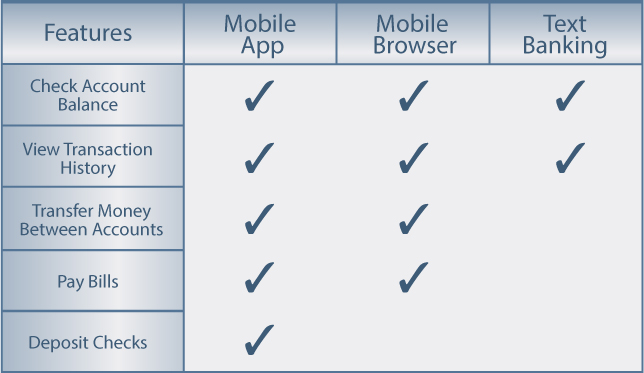
Mobile Banking App
Mobile Apps have become more popular than anyone ever thought possible. They are designed to provide a rich user experience consisting of easy-to-navigate screens and menus specifically developed for your smartphone. Our Mobile Banking Application is called CWCU Mobile and is available for download in the Apple App Store or Google Play.
Click here to learn more about Mobile Deposit Capture


How to download our Mobile Banking App
• Must be enrolled in Online Banking
• Must have a smartphone with app downloading capabilities
• Within your mobile app store search for CWCU Mobile
• Download the app (free of charge)
• Your logon ID and security code are the same as your
Online Banking credentials.
Mobile Browser
Sometimes simpler is better. Our Mobile Browser is essentially the same as our normal website, but formats itself according to your screen size and shape. Simply go to www.cwcu.com on your smartphone's web browser and our homepage will adjust to your screen and create a simplified version of our website. You can browse through pages, get information, and log on to your online banking where you can check your balances, transfer funds, pay bills (if enrolled in Bill Payment), and view your transaction history. It's that simple.
Text Banking
This is a great option if you wish to receive account information in the form of a text message. With text banking you can text a simple command to 71806 and within seconds get an automated response in regards to your query. For example: text BAL to 71806 and you will get your account balance. Text HIST + account nickname to receive your transaction history for that account. Your account nicknames can be managed within your Online Banking under the Self Service tab, then Mobile Money, then Accounts.
(Message and data rates may apply)
How to enroll in Text Banking
• Must be enrolled in Online Banking
• Log into your Online Banking Account
• Click on the Self Service Tab
• Under Additional Service click on Mobile Money
• Add your device and click on Change my Mobile Device Services
• Check the Text Messaging Box
You can also set up Text Alerts by checking the Alert Box just below the Text Messaging Box (see above instructions). You can set alerts to notify you when withdrawals, deposits, or balances exceed or go below a specified amount. Alerts can be managed in the Alerts section under the Self Service Tab through your Online Banking Account.
If you are having problems downloading the app, getting signed up for text banking, or forgot your username or password, please contact Member Services at (815) 937-7447 during regular business hours and we can walk you through the process.